The jailbreak for iphone 5s is very simple which can now be done using the evasi0n 7 the latest version and most easy and free of cost.
Remember if you updated to your current version via OTA i.e. from Settings => General => Software Update, then you must use iTunes for restoring to current version which is 7.0.4 otherwise you would be facing the ios 7 jailbreak error and repeated Apple icon boot cycle will start on your iPhone 5S. Also please deactivate the pass code lock.
Just download evasi0n from evasi0n.com website which is available for both Mac & Windows operating systems and extract the file and run evasi0n.exe program.
Connect your iPhone 5S to the computer and click Jailbreak button, the jailbreak for iPhone 5S will start and after some time you shall be asked to unlock your iPhone 5S screen and tap a new jailbreak icon from your springboard.
After your tap iPhone 5s will reboot many times and finally your device will become ready.
Now you can stary Cydia and install jailbreak apps and tweaks etc.
You can check a detailed tutorial here for jailbreaking iOS 7.0.4 on all devices.
Remember if you updated to your current version via OTA i.e. from Settings => General => Software Update, then you must use iTunes for restoring to current version which is 7.0.4 otherwise you would be facing the ios 7 jailbreak error and repeated Apple icon boot cycle will start on your iPhone 5S. Also please deactivate the pass code lock.
Just download evasi0n from evasi0n.com website which is available for both Mac & Windows operating systems and extract the file and run evasi0n.exe program.
Connect your iPhone 5S to the computer and click Jailbreak button, the jailbreak for iPhone 5S will start and after some time you shall be asked to unlock your iPhone 5S screen and tap a new jailbreak icon from your springboard.
After your tap iPhone 5s will reboot many times and finally your device will become ready.
Now you can stary Cydia and install jailbreak apps and tweaks etc.
You can check a detailed tutorial here for jailbreaking iOS 7.0.4 on all devices.
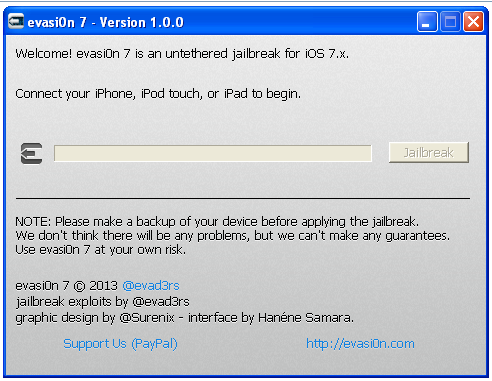
No comments:
Post a Comment